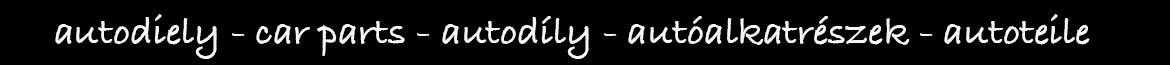No products
Prices are tax included
Product successfully added to your shopping cart
There are 0 items in your cart. There is 1 item in your cart.
Categories
- Alternator
- Brake system
- Cooling system/Air conditioning
- Steering system
- Filters
- Body parts
- Body parts-interier
- Pulleys
- Bearings
- Engine parts
- Engine seal
- Axles
- Bumpers / grids / handles
- Fuel system
- Gearbox
- Belts/Timing Belt
- Silentblocks
- Glasses/mirrors
- Electrical system
- Clutch
- Wipers
- Lights
- Starter
- Shock absorbers / springs
- Gaskets/Sealings
- Exhaust system
- Žiarovky
- Other parts and OE parts
Conditions of Use
Online Store For Cars Web Shop is a modern ordering system which allows its customers a comfortable, convenient and efficient purchase directly from the computer screen and We would like to explain You how to order goods from us.
It´s absolutely not complicated and in many ways the entire operation is similar to buying in a normal store.
Is registration required?
Yes registration is required. Anonymously, you can arbitrarily move its online purchasing system and view the products offered. Registration in our system is of course, free. But the purchase is allowed only to the registered customers. All customers also need to undergo an ordering process in which they enter the necessary data which are important for the execution of orders.
How to register?
Click to "Login" in the upper right corner. In the box for new customers fill in the details and press "Confirm." If you have completed everything correctly, you have database, created an account with your name and password. Whenever you later want to buy something in our store, just log in. Then you do not have to fill in your personal data if you want to send us your order. If you want to delete your user account, please let us know and we will take care of it.
Personal data that You have entered into our database can be changed or deleted anytime. Just select the link “Log in“ and then change your data. You can also log out at any time (select log out). Personal information (name, shipping address, billing address) MUST BE WRITTEN with the correct punctuation to avoid unnecessary problems during the process .
Probably the most important thing is the overview of your orders. Here you can see the orders you have made in our store or leave a detailed list of the goods that have been ordered this way. But what else. You also have an overview of what is currently happening with your order (has been processed, outstanding etc.).
You also have the possibility of inserting a different address than you had entered. This can be useful if you want the goods to be delivered to an other address. All this can be found in the "Directory" page, click on "Login".
If you are already registered and would like to log in to our shopping system, click on "My Account", enter your email, choose the second option called "I am already a registered customer" and enter the password to the next box that you have chosen during the registration.
If you forget your login password, our webshop will send it you by e-mail. Select the link "Forgot password?" on the login page. Here you can enter your e-mail address that you have provided when creating your account. If we will find this address in our database, we will send you all the necessary information with the new password to our shopping system.
Choice by category - everything you need
Notice, please, that on the left side of every page of our webshop is always a list of categories or subcategories. Right here you can always find what you need. Through the abovementioned list you can get to any part of our catalog quickly and without any extra clicking. We do not want to burden you with unnecessary things, thats why we have tried to plan this shopping as easy and enjoyable as possible.
Each category except that it contains some goods, may also have its own sub-category. These subcategories also contain different kinds of goods.
Whenever you click on the name of any category or subcategory, the store will immediately offer you an overview of the goods that are included in this category. If the overview of the product is longer and it can´t be placed onto only one page, it will be automatically devided into multiple pages. Just click on the desired page number at the top or the bottom and our system will soon offer you this page.
Product overview
If you click on the name of any category alternatively to the link of the manufacturers or you search an item that you are interested in (see below), your browser will offer you an overview of the goods. Each item of this report contains not only the name of the goods, but also its code. Moreover, now you can add the items to your cart (see cart). Or if it is already inserted to the cart, it is possible to remove it, the course. If you click on the name, the browser will offer you the page of the product. This page contains except the name and the code also very detailed description of the product, including its image. Also on this page you can put products into your cart and with a choice of the amount of the products.
Search
We believe that you will very often search products which you would like to buy. We give you the chance to browse our catalog easily and conveniently. On the top of left side you can find the box for searching. Entering the name of the product is enough for searching. After you press Enter, our database will be scanned and it will offer you a list of goods that corresponds with the desired conditions you have entered.
Another option is to use the so-called. advanced search. Select the link advanced search. Offered page contains several options to determine the condition for the search. These conditions can be combined, but at least one must be selected always. For example, it is possible to enter that you are looking for a product that have in its name the word "Filter" and whether it is from the manufacturer "Bmw". To avoid potential problems with Slovak names, search with the correct punctuation.
Cart and Checkout
When you enter our webshop, you have an imaginary electronic cart. You can add goods to this cart. When you have selected the products you want to buy it is enough if you press the button add it to the cart. The goods will be put into your electronic shopping cart. You can view your cart if you press the button „Cart“ on the top of the page or if you press the button „Cart“ in the right side.
Entering goods into Cart
Where there is the name of the product, there is the opportunity of putting it into the basket. Just press the button add to cart. Products are now added into your cart and our webshop will inform you about it with adding the products into the cart on the top of the right side of each page.
If you wish to change the amount of the products, click on the link „Cart“ , a new page will be opened, where to the box „Number“ enter numerical values and press the button "Refresh cart”.
If you wish anything to be removed from the cart , press the box "Delete" next to the product and it will be deleted, after that, please, press the button „Refresh cart“.
Cash
Cash in our store is associated with the cart, so you have the chance again to go there from the " Cart" when you click on the button "Order". The second option is hidden in the top right menu in the "Checkout". Here you must choose a payment method for your selected products and also the address where you want these products to be delivered.
Packages weighing more than 15 kg will be delivered by courier service ONLY.